Introduction
A Microsoft Windows license key is a unique alphanumeric code. It is used to activate the Windows operating system. When you purchase a computer or laptop with Windows operating system, you typically receive a license key along with it. You can also purchase them individually. This license key is a series of 25 characters and is required during the installation process or when activating Windows.
Why know windows license key
There are a few reasons why you might need to know your Windows license key:
- Activation: When you install Windows on a new computer, laptop then you need to enter the license key to activate Windows. Activation verifies the authenticity of your Windows installation and enables you to access all the features and updates.
- Reinstallation: If you need to reinstall Windows os or upgrade hard disk then you enter the license key again to activate the new installation.
- Update and feature: if your computer windows is activated then it receives an update of security, and all features are accessible like customization wallpaper, themes, fonts, color etc.
- Proof of Ownership: The license key serves as proof of ownership of a genuine copy of Windows.
- Upgrading or Downgrading: if you upgrade a hard disk or change hardware like a computer motherboard then you may reactivate the windows operating system.
- If a computer or laptop has physical damage and you want to purchase a new computer or laptop then you consider DOS(without windows os) mode that is cheaper and you can activate windows using the previous computer or laptop key.
How to check windows license key
To find windows key follow 3 steps:
- Go to Microsoft store.
- Search “showkeyplus” and install it.
- Open showkeyplus apps and find key.
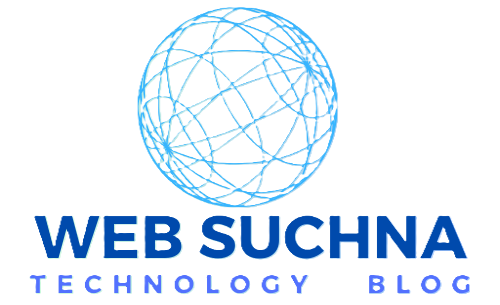

Informative news